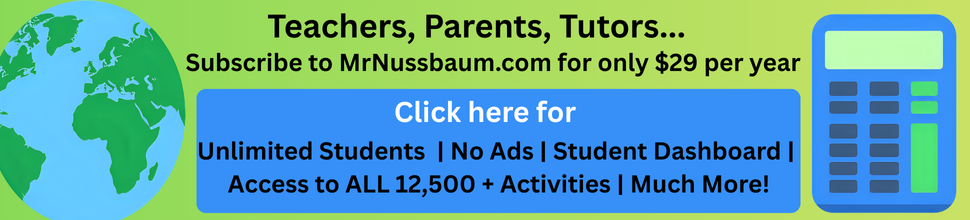Advertisement
Remove ad
This page describes how teachers and students can use the new tournaments feature.
Transform your classroom into the main event using our totally FREE tournament feature. Choose from any of twenty different popular MrNussbaum games, or over 100 different skills.
1.) First, click on the "make or play in a tournament link."
If you have not already done so, register. (no personal information other than email address required.)
2.) Add students (only three student initials allowed).
3.) Choose the tournament game or drill from the drop down menu (or create a custom tournament with your content) and select students to participate. Click "create tournament." Next, name the tournament and generate the bracket. Matchups are generated alphabetically, but you can drag and drop student initials to create the desired matchups.
4.) Print student codes and distribute. If you like this feature, and plan to use it often, have students keep their codes in a secure place or write it down. Students will be able to access all tournaments you create for them using their individual code.
5.) To play in a tournament, students visit the tournaments page and click "STUDENTS - Click here to enter your tournament code and play." When they enter their code, they'll see the list of all tournaments you've created for them. Clicking on a tournament link will launch the tournament. Students then play in the game or participate in the drill. Scores will be posted in the bracket. Those who win their matchup, will be able to play in additional rounds until there is a single tournament winner.
Remove ad
Related activities
Advertisement
Remove ad