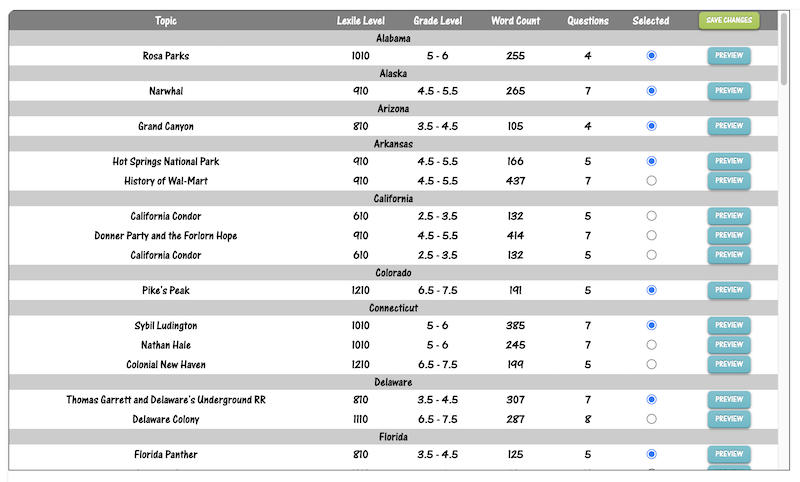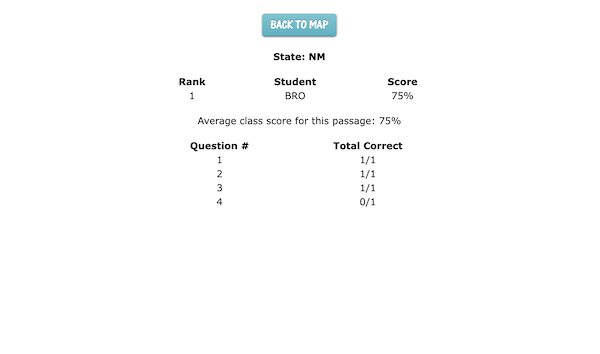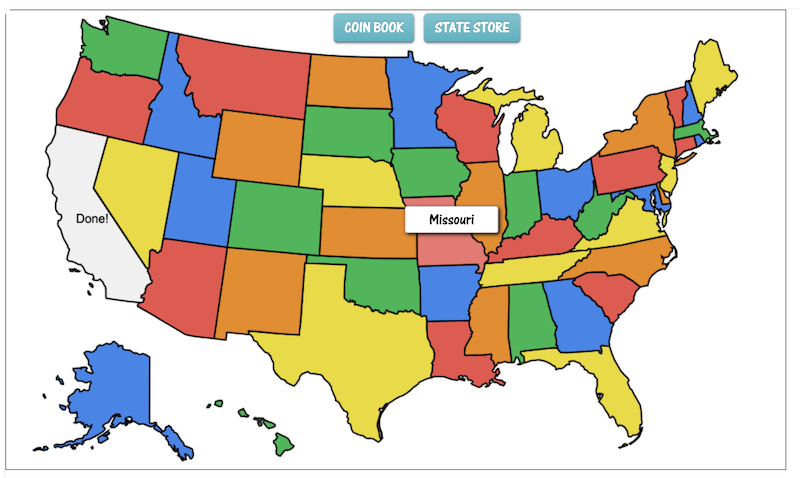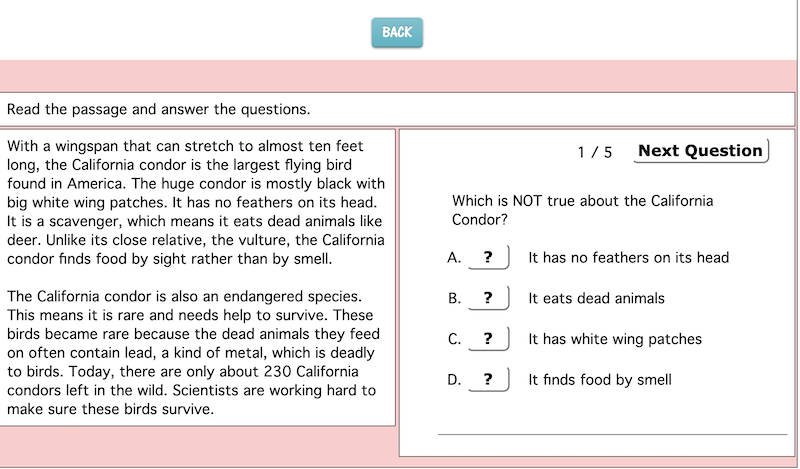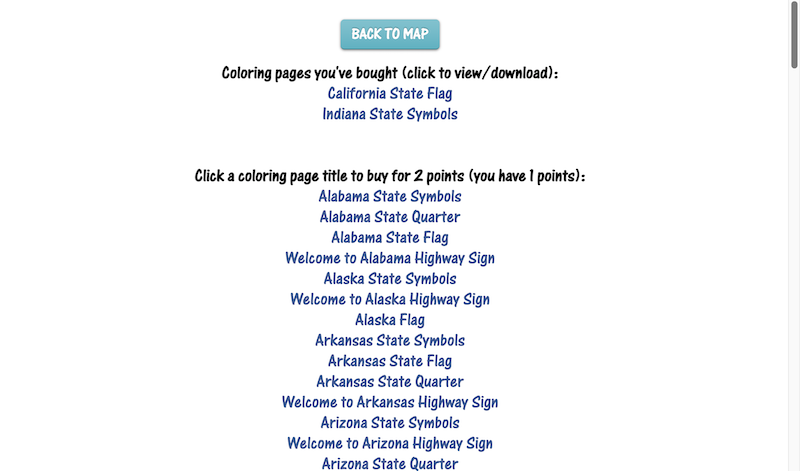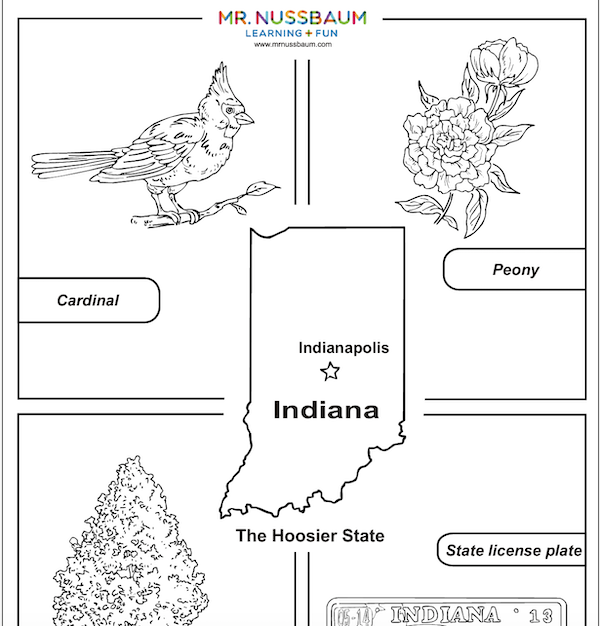Welcome to Reading Comprehension Across America! |
This free program provides over 120 digital reading comprehension exercises based on people, places, and landmarks of all 50 states. This cross-curicular, integrated system caters to all Lexile levels and even provides rewards and incentives for student achievement. This program is perfect for enrichment, remediation, rewards, centers, homework, tutoring, and more. Teachers can even set achievement levels, allow for highlighting and narration, see student and class scores, and pick and choose comprehension activities to be available within their class maps. |
Step 1: Setting up your class |
- On the main screen click the "teacher" button.
- Then, use the bottom two fields labeled "Create a New Class" to enter a class name and a password. Click "create."
- You will get a code. PLEASE DO NOT LOSE THIS CODE. It is the code you will need each time you check on your class. It is also the code you need to distribute to students. When students register, the only information they will register is THIS CODE, which connects them to you, and three initials.
- Set up your map (see next step) before you give the code to your students.
|
Step 2: Setting up the map |
- Once you register, you'll see the class settings page. This is the control panel to customize your setup.
- By default, the highlighting and narration options are not selected. Select them if you'd like your students to have the option to hear the passages and have the words highlighted as they are read.
- Students earn rewards when they achieve. Depending on the achieve percentage you enter, students can earn a MrNussbaum state quarter and can earn points toward the "state store." For example, if the achievement percentage you enter is 80, students will earn if they score 80 percent or higher on an exercise. In the state store, they can redeem their points for awesome state-themed coloring pages. Over 150 are available.
- By default, each state on the map comes with a clickable reading comprehension exercise. You can select or deselect these at any time. When you deselect a state, the students connected to your map will not be able to access the comprehension exercise for that state.
- If you make any changes, make sure to click the "save settings" button.
|
Step 3: Evaluating the Exercises |
- Click the "activity guide".
- Here, you can find information on each passage including the lexile level, word count for the passage, estimated grade level appropriateness, and number of questions.
- For most states, we have alternative exercises that you can use, rather than the defaults.
- If you make any changes, click the "save changes" button.
|
Step 4: Statistics |
- Reading Comprehension Across America returns limited data on student performance.
- Click the "see stats" button in settings.
- Click on the state of interest.
- You will see a list of each student's score for the comprehension exercise you assigned to that state. Make sure students are using the same initials each time they log in to keep scoring consistent. You will also see the overall class performance on each item in the exercise.
|
Student Access |
- Students log in with the code you distribute and their three initials.
- When students log in, they will see a map. All states in which you enabled reading comprehension passages for will be clickable. The names of the states will appear to students as they mouse over them.
- When students click on a state, they'll immediately access the comprehension passage and question set. Students should complete the exercise.
- If the student score equals or exceeds the achievement percentage you entered, they will receive the "coin" for that state, and will earn five points toward the state store. Students can purchase downloadable state coloring sheets with their points.
|